BA LIVE! / Virtual Fitness for Active Aging

VIRTUAL REAL-TIME CLASSES
Start your workout journey, stay active, and feel connected to a community from the comfort of your home…or from…VIRTUALLY anywhere in the world!
BA LIVE classes are streamed through MINDBODY in real time (Central Time from Austin, Texas)
- Osteo-Strong for Active Aging – Offered at NO Cost
- Weights & Resistance Band Workout for Active Aging – Offered at NO Cost
- CHECK THIS WEEK’S SCHEDULE to see what’s current and who is teaching and sign up in advance
Check below for important information and steps to JOIN classes through your MINDBODY account after you are signed up.
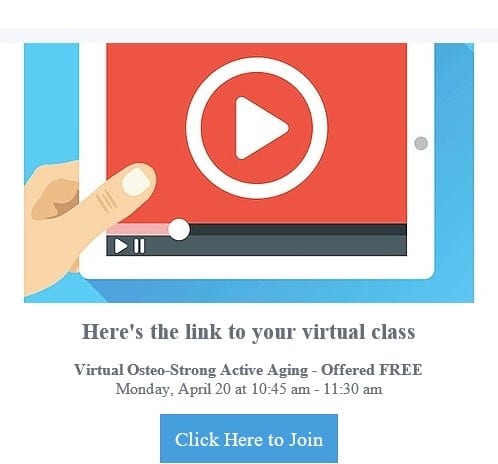
IMPORTANT STEPS TO BOOK AND ACCESS A LIVE VIRTUAL CLASS
Please read in full to ensure the best possible experience.
- Classes are scheduled on Ballet Austin’s MINDBODY scheduling platform.
- You will log into MINDBODY as you do when signing up for in-studio classes.
- Virtual BA LIVE! class schedule is found under the Dance & Fitness Classes tab
- Direct link to the MINDBODY Schedule page.
- Book and Pay for your Class.
- Click on the SIGN UP NOW button to sign in for a virtual class.
- Booking into a class closes 10 minutes before class start time.
- You will be prompted to pay for your class if you don’t have a current payment option.
JOINING YOUR BA LIVE STREAMING CLASS WHEN IT’S TIME
Now that you’ve booked a live stream class, here’s what comes next.
Step 1: Decide which browser and device you will use
See the section below on “More Information for a Better Virtual Experience” for specific browser and device recommendations.
Step 2: Check your email for automated email containing JOIN LINK
- Live stream link emails are sent out 30 minutes before the start of class. If you’re booking within the last 30 minutes, then you’ll receive the email within a minute or two. (Wait to click Join until closer to start time)
Step 3: JOIN the live stream class before class start time (PLEASE NOTE: classes are streamed from Austin, Texas – CENTRAL TIME)
You have a couple of login/join options here. You can log in and join with:
- Your consumer mode login: This is the login you use to access the studio’s site on a web browser.
- Your Mindbody account: This is the login you use on the Mindbody app or the business’s app.
- If you received the JOIN email with the live stream link but have difficulty joining, try logging out of your account and attempt to join via the class link again. If that does not work, click here for Mindbody’s live stream troubleshooting FAQ.

LIVE STREAM BEST PRACTICES AND TROUBLESHOOTING
Mindbody uses the Google Chrome browser when running live stream classes on a computer.
- Live stream class participants can download Mindbody Live, which is a desktop app that provides stability and smooth streaming for your live stream class. You will be prompted to download the Mindbody Live app when you join your next live stream class. You only need to download the app to your computer once. This is optional but may help with streaming stability. You can choose to continue to live stream classes in the Google Chrome browser.
If you’re using a mobile device, Mindbody recommends iOS Safari on Apple devices or Chrome for Android.
Mindbody’s live stream troubleshooting FAQ
Thank you for taking this virtual journey with us!
